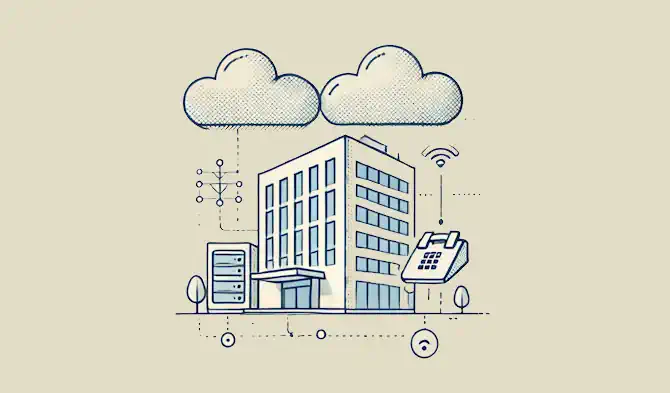tl;dr This article breaks down Azure’s private networking concepts using an easy to understand office phone system analogy. It explains Private Links, Private Endpoints, Private DNS Zones, and Private DNS Zone Groups, their relationships, and why they’re important for enhanced security and performance.
Introduction
🤖 I created this article, but it has been reviewed and refined with help from AI tools: Claude 3.5 Sonnet and Grammarly.
Recently, I found myself revisiting Azure’s private networking concepts. You know how it goes - you learn something, don’t use it for a while, and then when you need it again, the details are a bit fuzzy.
This happens to me every. single. time I try and use Azure private networking again after a few months: Private Links, Private Endpoints, Private DNS Zones, and Private DNS Zone Groups 😵 How do they all interact again?!? 😕 What do I need all this stuff for again?!? 😖 This article is mostly a reminder to my future self about what all these things are and how they interact with each other.
Before we dive into the details, let’s remind ourselves why we would even want to use these things in our Azure solutions:
Why Bother with VNets and Private Networking?
You might be wondering, “Why go through all this trouble? Public endpoints are easier to set up, and private networking costs more.” It’s a fair question, and here’s why it’s often worth the effort:
Enhanced Security: Private networking significantly reduces your attack surface. By keeping your resources off the public internet, you make it much harder for malicious actors to reach them.
Compliance Requirements: Many industries have strict data protection regulations that require private, controlled access to resources.
Network Performance: Private connections can offer more consistent and sometimes better performance than routing through the public internet.
Simplified Firewall Rules: With private networking, you can implement more straightforward and secure firewall rules, as you’re dealing with known, private IP ranges.
Unified Network Architecture: VNets allow you to create a unified network architecture that spans your on-premises and cloud resources, enabling hybrid cloud scenarios. Ooh fancy!
While there is indeed an additional cost and complexity, the benefits often outweigh these factors for many organizations, especially those dealing with sensitive data or complex applications.
Now, let’s break down these networking concepts, starting with the official Azure definitions.
The Official Azure Terminology
Let’s review how Microsoft officially defines these networking components:
Azure Private Link: A service that enables you to access Azure PaaS Services (for example, Azure Storage and SQL Database) and Azure hosted customer-owned/partner services over a Private Endpoint in your virtual network. 😐
Private Endpoint: A network interface that connects you privately and securely to a service powered by Azure Private Link. It uses a private IP address from your VNet, effectively bringing the service into your VNet. 🤨
Private DNS Zone: An Azure DNS zone that provides name resolution within a virtual network and between virtual networks. It allows you to use your own custom domain names rather than the Azure-provided names. 😥
Private DNS Zone Group: A grouping of private DNS zones associated with a Private Endpoint. It enables the integration of Private Endpoints with Azure DNS private zones. 😶🌫️
While these definitions are technically accurate and mostly understandable, they can be a bit abstract. That’s why I found it helpful to create an analogy to make these concepts more relatable and easier to remember.
The Office Phone System Analogy
Let’s imagine Azure’s private networking as an office phone system:
Private Link (📞): This is like a secure, private phone line to a specific person or department. It’s as if you have a direct, encrypted line to the CEO or the finance department that no one else can tap into or even know exists. This ensures that sensitive conversations (data transfers) remain confidential and secure. 😊
Private Endpoint (🎧): Think of this as the extension number in your office for that private line. Just as you’d dial a specific extension to reach a colleague directly, a Private Endpoint provides a dedicated access point within your network to reach a specific Azure service. It’s like having a VIP hotline on your desk that connects you straight to the service you need. 😃
Private DNS Zone (📘): This is akin to the company phone book listing all the private numbers. But it’s not just any phone book – it’s a smart, digital directory that automatically updates and only shows the numbers (addresses) relevant to your department. This ensures you always have the correct “number” to reach your Azure resources, without exposing this information to the outside world. 😄
Private DNS Zone Group (🤵): Imagine this as your personal assistant who keeps the phone book updated automatically. They ensure that whenever a new private line is installed or an extension changes, the phone book is immediately updated. This way, you always have the most current information without having to manually update anything yourself! 😁
In this analogy, your Azure Virtual Network is like the entire office building, with different floors or areas representing your subnets. The public internet is the world outside your office, and by using these private networking components, you’re essentially creating a secure, invitation-only communication system within your organization.
This setup not only enhances security by keeping your “conversations” private but also improves efficiency. You don’t have to go through a public switchboard (public internet) every time you need to connect to a service – you have direct, private lines at your disposal. 🥳
Key Relationships to Remember
While our phone system analogy helps visualise the concepts, it’s worth noting a few key relationships:
One-to-One: Each Private Endpoint connects to one Private Link service.
One-to-Many:
- A VNet can have multiple Private Endpoints.
- A Private DNS Zone can be linked to multiple VNets.
Type-Specific: There’s typically one Private DNS Zone per Azure service type (e.g., separate zones for Blob Storage and Azure SQL).
Grouping: Each Private Endpoint has one Private DNS Zone Group, which links it to the appropriate Private DNS Zone(s).
Understanding these relationships will help you design and troubleshoot your Azure private networking setup more effectively.
Real-World Scenario
Let’s apply these concepts to a real-world scenario. Imagine you’re building a secure web application with the following components:
- Web App (Azure App Service)
- Database (Azure SQL)
- File Storage (Azure Blob Storage)
- Secrets Management (Azure Key Vault)
Here’s how you might set it up:
- Create a VNet with three subnets: Web, Data, and Management.
- Set up Private Endpoints in the appropriate subnets for each service.
- Configure Private Link services for App Service, SQL, Blob Storage, and Key Vault.
- Create Private DNS Zones for each service type.
- Establish Private DNS Zone Groups to link each Private Endpoint to its respective DNS Zone.
This setup ensures all communication between your app components and Azure services occurs over a private network, enhancing security and performance.
Conclusion
While Azure’s networking capabilities are powerful, having a relatable analogy can make them much easier to understand and remember. This office phone system analogy, combined with the visualisation of the relationships, has helped me solidify this in my mind and will helpe me recall these concepts. But let’s see in six months! 😜
I hope this explanation helps you as much as it’s helped me. If you have other analogies, tips for understanding Azure concepts, or experiences with private networking, I’d love to hear about them in the comments below!
Thanks for reading.